There are plenty of different user interface or UI design software in the market, and each one offers a unique perspective. However, it is important to ask yourself what UI design tools or combination of features would match your needs and make the work flow more efficient.
The 5 things to consider when looking for UI design tools
1. How does it perform?
Performance does not just mean how well UI design tools renders, but also how it affects the rest of your system when you use the software. For example, Photoshop is known to eat up space and bandwith and this makes your computer run slowly. Adobe Photoshop consumes about twice as much memory compared to Affinity Designer. Sketch is also better at this.
2. How stable is it?
Stability means that the software should not crash or hang on you after a week of use. No one needs great software that works for just a while and then dies. For example, Affinity is known to crash often especially when using its transparency tool. Photoshop, on the other hand, may seem wobbly at times, but it still delivers. This is probably the reason why the software is still alive and with a huge following to this day.
3.Is the Interface UI focused?
These tools are not made alike. It is interesting to note that Photoshop was not meant to be one of the UI design tools, initially. It was created as a photo editor with countless add ons and improvements along the way. Sketch, on the other hand, was meant for UI design from the get go. Affinity, meanwhile, is also a great tool to use except for its measurement features. Some users say they can’t tell the distance between two objects or adjust them to scale. As mentioned above, Sketch offers almost all of the features a designer would want, with minor tweaks on the interface just to make it more user-friendly.
4. Is the workflow vector based?
Photoshop, Affinity and Sketch all allow the user to create designs which are vector-based. If you’re looking at other brands of software, check how well it can work with vector designs and how extensive its capabilities are. You will need vectors for majority of design work, and one which does not offer this basic feature will obviously not be a good choice.
5. Ask about pixel layers scaling
Everyone hates seeing designs (be they artwork or for online design) that are pixelated or scattered. It’s one of the major problems of UI design tools, especially Photoshop. The pixel layers are compressed and loose quality during the scaling process. This problem is addressed by converting it first into a smart object, which can slow down your work considerably.
Affinity excels in this part since the images can be scaled 10 times and the start quality remains the same. There may be some other software or tools out there which can do the same thing, so if you find one and it matches the other features you are looking for, don’t hesitate to try it out.
These design tools are not exactly cheap, which is why you should look around for the best one before buying.


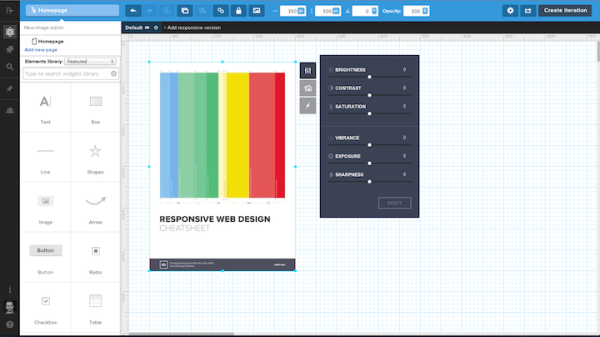


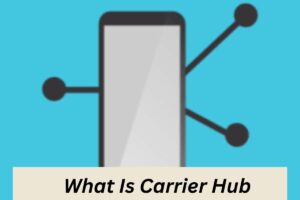

More Stories
How to Effectively Remove ChocoEukor from Your Android Device
Best Countdown Apps for Android & iPhone
Google Lens lead teases developed functionality and experimental Augmented Reality