With technology integrated into our daily lives, understanding its aspects has become more of a necessity than a luxury. Today we’re going to talk about an important part of Android devices: Device Health Services (DHS). While many users like how it works, the app is not without controversy. Is it a well-intentioned tool or a sneaky invasion of our privacy?
introduction
Device Health Service is a pre-installed application on Android devices. It monitors the battery usage of your device and provides feedback. It does this by collecting data on how you use your device and for what purpose, with the goal of optimizing battery usage and consequently increasing overall device performance.
Concerns about DHS
Despite seemingly nefarious purposes, it remains the centerpiece of DHS statistics. Some users worry about how much information the app can collect. These concerns can often create confusion by labeling DHS as a ‘spy application’, raising concerns about personal privacy and data security.
The allegations suggest that the app may collect more information than just battery usage. Many are concerned that the information collected by the DHS could be used in a way that violates user privacy, hence the nickname the ‘spy application’.
Is it a Legitimate App or a Privacy Threat?
Herein lies the million-dollar question: Is Device Health Services a legitimate app, designed only to enhance your Android experience, or is it a potential breach of privacy, a threat that might be sitting right in your hand?
The rest of this blog aims to help you make an educated decision about this. So, buckle up as we delve deeper into understanding Device Health Services, its functions, data collection practices, and potential implications on privacy.
Stay tuned as we break down the fears, arguments, facts, and myths associated with DHS, aiming to arrive at a balanced perspective. Remember, in the digital age, being informed is the best defense against potential threats to privacy.
Can we classify Device Health Services as a spy app or a misunderstood entity? Let’s find out.
What is Device Health Services?
Device Health Services is an app that comes pre-installed on most Android devices. Its primary purpose is to monitor and enhance your device’s performance, particularly related to battery optimization. Now, let’s delve deeper into what exactly DHS does.
DHS Function and Purpose
The main function of DHS is to collect data regarding your device’s battery usage patterns. This includes analyzing which apps consume the most power, how long your phone’s battery lasts under different usage behaviors and at what point the device’s battery starts to drain more quickly than usual.
The purpose of this data collection is to provide users with helpful insights into how their habits influence battery usage, and ultimately, device performance. With this knowledge, users can adjust their habits to extend battery life, optimize app performance, and get the most out of their devices.
That said, the main objective of DHS is to improve the overall performance and lifespan of your device, focusing solely on usage and battery data.
DHS Benefits Users
Here are some ways that DHS benefits Android users:
- It flags apps that drain battery life excessively, helping users manage these energy hogs.
- It provides insights into battery function, allowing users to maximize their usage and extend battery life.
- DHS also identifies potential performance issues before they become problematic, maintaining an optimal user experience.
DHS and Personal Data Collection
Despite the speculations around DHS being a ‘spy app’, the fact is that DHS does not collect or access users’ personal data like contacts, messages, or emails. Its interest and data collection radius is purely around your device’s battery use characteristics related to different apps and device settings.
While DHS collects data to optimize battery life, it remains within the technical domain and uses anonymized or aggregated statistical data. This categorically rules out the possibility of personal information being accessed or misused.
Is Device Health Services Spying?
Let’s tackle the pressing concern: the misconception of DHS as a spy app.
Addressing the Misconception
The notion that DHS could be spying on users stems from a misunderstanding of its primary function. DHS is designed to enhance device performance, specifically focusing on battery life and optimization. It analyzes usage patterns to offer insights on battery consumption, which is centered on app activity and not on personal user data.
Data Anonymization and Usage
A key aspect of DHS’s operation is the manner in which it collects and uses data:
- Data Collection: DHS gathers data related to app usage and battery performance.
- Anonymization: The data collected by DHS is anonymized. This means that any information that could potentially identify an individual is removed.
- Purpose of Data: The anonymized data is used exclusively for analyzing device health. This includes understanding which apps drain battery life more than others and providing users with recommendations to enhance their device’s performance.
Google’s Privacy Policy Regarding DHS
Google, the parent company of Android, has been upfront about its privacy policies concerning data collection by DHS. A few key points from their policy include:
- Transparency: Google provides clear information regarding what data is collected and for what purpose.
- Control: Users have control over their data. They can opt-out of data collection in their device settings.
- Security: Collected data is protected with industry-standard security measures to prevent unauthorized access.
In essence, DHS operates under strict privacy guidelines that prioritize user anonymity and data protection. The primary use of collected data is to enhance device functionality, not to track individual users.
Why Are People Worried About Device Health Services?
Let’s delve into the reasons behind the worry associated with Device Health Services (DHS) and address the core issues at hand.
Acknowledging User Concerns
Privacy is a priority for many smartphone users. The idea of any app collecting data can prompt unease. For DHS, some specific concerns are:
- Data Collection: The sheer thought of an app continuously monitoring device health and usage patterns can be unnerving for users who value their privacy.
- Understanding of Functionality: Without a clear understanding of what DHS does, users might jump to the conclusion that it’s tracking more than just device health.
Addressing Common Anxieties
Several anxieties contribute to the worry about DHS:
- Lack of Transparency: If users are not fully informed about what data DHS collects and for what purpose, distrust can grow. Transparency about data collection and usage is crucial.
- Potential Misuse of Data: The fear that collected data might be misused, either by unauthorized access or by being shared with third parties without consent, is a significant concern.
Explaining “Telemetry”
The term “telemetry” refers to the automated process of collecting data from remote or inaccessible points and transmitting it to receiving equipment for monitoring. In the context of DHS:
- Purpose of Telemetry: DHS uses telemetry to collect data on device health, specifically focusing on battery usage, app performance issues, and device temperature.
- Non-Personal Data: The telemetry data collected is non-personal. It’s aimed at understanding general device behavior rather than tracking personal user activity.
- Optimization and Improvement: The primary goal of collecting this data is to optimize device performance and predict potential issues, not to monitor personal user actions.
Understanding the concept of telemetry helps clarify that DHS is designed with device performance in mind, rather than spying on users.
Should You Disable Device Health Services?
Let’s weigh the advantages and disadvantages of keeping DHS active on your device.
Pros of Disabling DHS
Opting to turn off DHS could give users a sense of control over their data:
- Data Control: Minimally restricts the flow of device usage data.
- Privacy Assurance: Provides peace of mind for those who are exceptionally privacy-conscious.
Cons of Disabling DHS
However, the drawbacks of disabling DHS might overshadow the benefits:
- Battery Life: You could miss out on helpful tips to extend your battery life.
- Device Performance: DHS provides recommendations for improving overall device performance.
- App Behavior Insight: Losing visibility into which apps are affecting your device’s health could lead to unanticipated issues.
Recommendation
For most users, the practicality of keeping DHS enabled is clear:
- Benefit of Insight: The insights gained from DHS are tailored to improve user experience with regard to battery life and device efficiency.
- Minor Data Benefit: The data control gained by disabling DHS is minimal, given that the app does not collect sensitive personal information.
Is Device Health Services a Spy App?
Discussions around privacy often raise questions about the intent and data collection practices of various apps, including Device Health Services on Android devices.
VI. How to Manage Device Health Services (Optional)
To get a handle on Device Health Services, follow these steps:
- Open your Android device’s Settings.
- Scroll down and tap on Battery or Device Care (the term varies with different manufacturers).
- From here, you can access Device Health Services.
Inside this section, users might find options like:
- Disabling App Recommendations: Stop the app from suggesting changes based on usage.
- Opting Out of Data Sharing: If the option is available, you can choose not to share anonymized data for certain features.
conclusion
Let’s break down what we talked about:
- Device Health Services is not a spy application.
- Collects anonymous data to keep your device running smoothly, not to monitor individual activity.
- Disabling DH may cause you to lose useful insights about battery performance and app information.
Remember that control over your privacy and data is important. Android provides options to manage your privacy settings to suit your comfort level. To find out, delve into Android’s privacy settings.






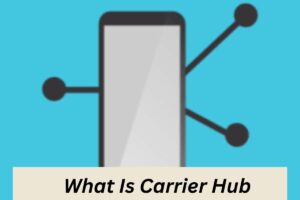

More Stories
5 Signs Your Android’s IMS Service Needs Attention (And How to Fix It!)
What is AppHub Requests Are Processing on Android? Swift Solutions to Fix It Now
SCPM Client vs. Traditional Methods: Revolutionizing Supply Chain Performance