These days, communication needs to be instant. Whether you’re at your desk or working from a quiet, corner café elsewhere, staying in touch is crucial. That’s where apps and tools come in. With a lot of new technologies and names popping up, exploring the many ways you stay connected to everyone else on your team while you’re on the go is a must. So take a long look at the following cloud-based solutions for you:
Skype
It works on mobile, has tons of other users across the globe, and is free, so long as you and your contacts have a Skype account. With over 299 million users according to Search Engine Journal, you won’t have a problem reaching out to the rest of your contacts, old and new ones. Also, it’s one of the most long-running video chat apps in the industry so nearly everybody knows how to use it by now. That also means you get less down time, especially if you need a to set up a handy communication tool for your staff. If you want a tool that allows you and your team to circumvent distances and beat deadlines that much faster, this might be the add-on you need to get you and your pals through the day.
There’s something to be said for the convenience of apps that work together. That’s what you get with Oovo. You can log on with your FB account, so no painful ‘I can’t remember my password’ moments or the woebegone experience of having to deal with a 10 to 20-minute hassle just to remember or reset your password. Another one of its great features, though, is that it links up with your Facebook contacts and your phone, merging your contacts together so it’s easier to talk to a friend or reach out to any of the names on your contact list.
Tango
If you’re just looking for something simple, sans the bells and whistles, then this is a nice option to consider. You don’t need a password, so password-impaired folks have a good reason to rejoice. Just enter your phone number, email address, and your first name, and you’re good to go. It’s free for iPhone and Android users and even for those on Windows. Want a bit of fun and need something to keep your hands busy while you talk to friends? You can play tic-tac-toe with friends while you discuss the latest developments on Game of Thrones or just play darts and bet on who wins. This isn’t ideal for business calls, though, so you’ll need to look elsewhere if you need that in the bag.
Blue Jeans
If you want something that’s better suited to business calls, you can hardly go wrong with Blue Jeans among all video conferencing apps for IT. If you’re looking for an app that’s easy enough so you won’t have to stress your IT experts out, then this fits the bill quite nicely. It works with iOS and Android and has nifty features that allow you to attend your meetings wherever and whenever you are, whether you’re on mobile, an iPad, laptop or desktop unit. It’s designed to allow you to do more than just put in a token participation in any meeting. With features that make it possible for you to take the controls and use it to do page by page reviews or to share or revise a particular document or section, collaboration doesn’t have to be done through insanely long email threads or chats any longer. If you want something reliable and professional, this is a standout choice to have on your list.
Facebook Messenger
You use it every day and is perhaps one of the best tools for getting in touch with family and friends. Like most choices on this list, it’s also free and easy to figure out, which is an advantage for users everywhere. It’s great for keeping your up with your personal contacts. It’s not, however, the best choice for business meetings, says Digital Trends. Adding your work colleagues and even your boss on Facebook can be dicey. If you tend to rant on your wall a lot, stay on the safe side and keep work contacts out. That way, you won’t have to worry about any backlash or repercussions from anything you put on your own wall. Also, if you want to use messenger to contact work mates, seeing your wall and all the updates as well as newest posts for the day can distract you from your goals. Before you know it, it’ll already be nearing noon, half the day will be gone and you still wouldn’t be halfway through your list of contacts.
So if you’re looking for tools to help you stay connected without putting too much effort and stress on your IT team, take a hard look at these choices and choose the best one.





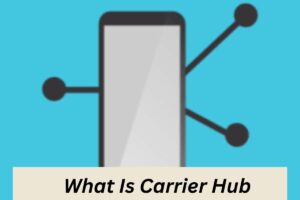

More Stories
How to Effectively Remove ChocoEukor from Your Android Device
dji pocket 3 vs. Competitors: Which Gaming Console Reigns Supreme.
How PS4 Dualshock 4 Wireless Controller Works