Ebook reader is one of the common product on each one’s shelf. Plenty of product regards eReader reached the market from Amazon such as kindle 1st generation, 2nd generation up to sixth and more, obviously it is endless. Though to enhance the way of reading the Kobo Aura H2O reached the market. The Kobo Aura H2O is the first eReader entered the ebook reader, market with the waterproof aspect. You can read under water too. Dont worry if you drop your eReader in a hot tub while you bathing.
Design and Features:
The water and dust resistance are the major features of Aura H2O, which also has another notable feature such as 6.8in display. This large display will allow you to feel the HD over it. It is slightly bigger than the 6inch eReaders including Amazon’s range. The Aura H2O has the 1430×1080 resolution, so you can see a nice and sharp text over it. You can do easily scroll up, scroll down, page turn everything on it. So you are not avail with the page turn button instead of that power button only available on it. It ensures the better reading experince on an awesome display.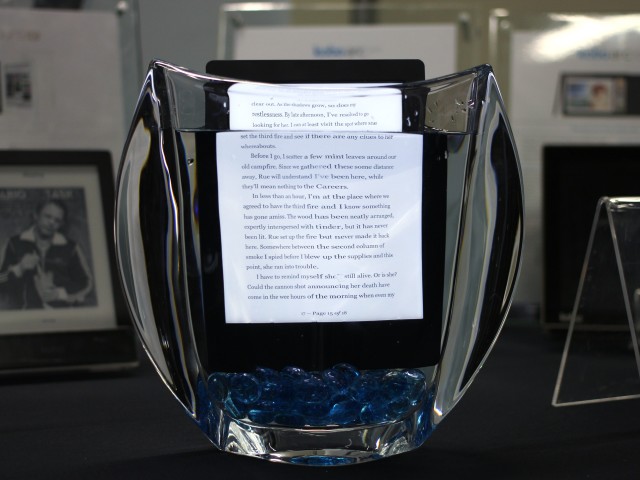
Apart from waterproof flap at the bottom you can find the microUSB port, a microSD card slot and a reset pinhole. Don’t look for additional storage device because it is avail with the 4GB of internal memory, so it is more than enough to store many things over on it. Another convenient feature is copy PDFs and other documents onto a card and pop it into the Aura H20 than to connect it via USB. The Aura H2O support for a wide range of file types including ePub, Adobe DRM, PDF, MOBI, RTF, HTML, TXT and CBZ and CBR comic-book formats. The only obvious omission is DOC, but it’s easy to convert Word files to RTF.
Software:
Over the touchscreen of the Aura H2O, you won’t find any difficulty, so you can simply tap on the right, to move to the next page, tap on the left to go back and at the top or bottom to display the menu bars. It also includes that you can change appearence of the screen by changing the font, size, line spacing and margins and even choose the justification. Similar as Amazon you can find Kobo store for new books to buy, so go to the search bar and begin your search among the wide selection and prices. To enhance your search it offers filters to sort your library how ever you like. You can sort it out based on author, genre or topic, obviously this will enhance your search while buying books from library.
Use it even under sea, and quench your reading thirst by using

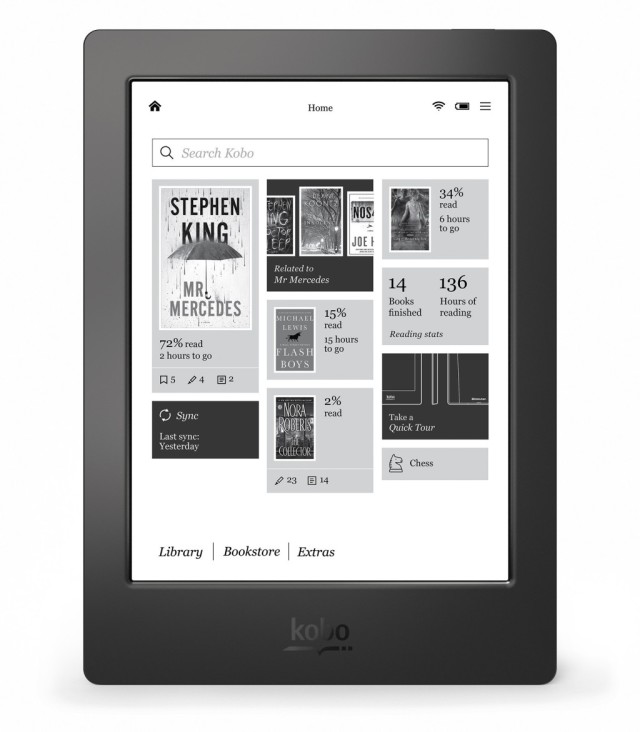


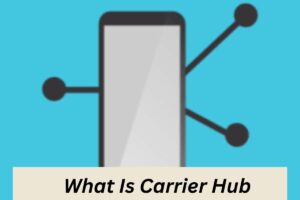

More Stories
How to Effectively Remove ChocoEukor from Your Android Device
dji pocket 3 vs. Competitors: Which Gaming Console Reigns Supreme.
How PS4 Dualshock 4 Wireless Controller Works